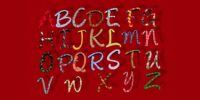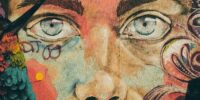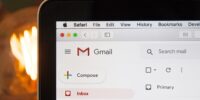Productivity
Get all the software and hacks to be more productive in your daily life.






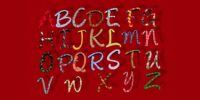




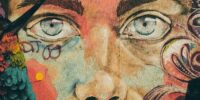
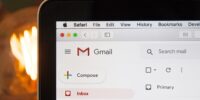





































Get all the software and hacks to be more productive in your daily life.